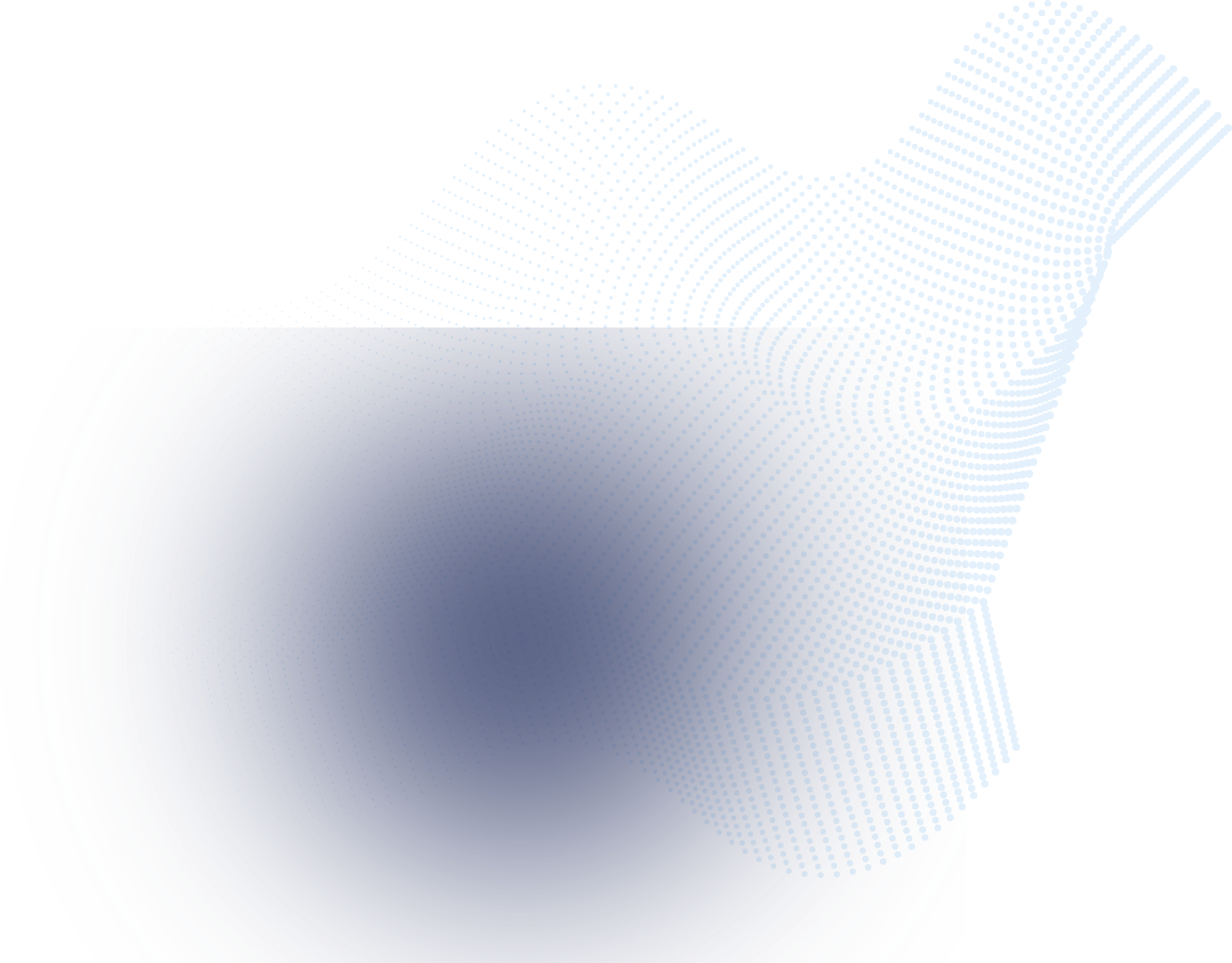Keeping up to date with new threats and implementing strong security measures!
Different Types of Malware and Attack Vectors:
Cybercriminals employ various tools and malware to infiltrate systems and exfiltrate data. Types of malware and attack vectors to know about
- 1. Ransomware: A type of malware that encrypts your files and asks for payment in return for the key. Some examples are Wanna Cry and Crypto locker.
- 2. Trojan Horses: These are malicious programs that pretend to be legitimate software, but open vulnerabilities or backdoors for other types of malware. Examples are Zeus and Emoted.
- 3. Worms: Self-replicating malware that automatically spreads across networks. One of the more infamous examples is the ILOVEYOU worm.
- 4. Adware: These are from shady websites, and tracking user behavior, they often violate privacy as well as degrade user experience.
- 5. Spyware: This type of malware is designed to collect sensitive user information, usually without their consent. Keyloggers are a common type, which log keystrokes to snag passwords and other private information.
- 6. Rootkits: Malicious software used to gain and keep unauthorized access to systems while avoiding detection; they usually work at the system level.
- 7. Phishing: A technique in which attackers send fraudulent emails or create fraudulent websites to deceive users into disclosing sensitive data such as passwords or credit card numbers.
Additional Threats and Protection Strategies:
Learning about other threats can help shore up your security even more. Malicious software and attack techniques, continued:
- 8. Botnet: A group of compromised remote devices that can be used to carry out malicious tasks (often in the form of DDoS attacks or via the distribution of malware).
- 9. Primitive and advanced: These malware are built straight into memory, making them difficult for employees to catch and usually try to leverage system vulnerabilities as well.
- 10. Keyloggers: A type of spyware that logs every keystroke entered in a web page or application to steal login credentials and other sensitive details.
- 11. Crypto jacking: Unauthorized use of a device’s resources to mine cryptocurrency without the user’s knowledge or consent.
- 12. Exploit Kits: The unauthorized use of a device’s resources to mine cryptocurrency without the user’s knowledge or consent.
- 13. Exploit Kits: Allow attackers to deliver malware by exploiting known bugs in software or operating systems.
- 14. Social Engineering: The art of using psychological insight to deceive an individual into giving up private information or doing something that would undermine their safety.
- 15. Remote Access Trojans (RATs): A type of malware that allows attackers to remotely control a system, often used for espionage or data theft.
Other Threats to Be Aware Of:
There are many other cyber threats that can put your business at risk in addition to the common threats mentioned above. Here are more examples:
- 16. Pharming: Directs users from real websites to counterfeit websites in the hopes of obtaining sensitive information, such as login credentials.
- 17. DNS Spoofing: Modifies DNS Settings to redirect users to fake websites, potentially resulting in a data breach
- 18. Firmware Malware: Based on firmware and it can survive a reboot and a system reinstall, so it is a dangerous threat.
- 19. Credential Stuffing: Uses previously stolen credentials (such as usernames and passwords) from one breach to try and gain access to multiple other accounts, capitalizing on users’ inclination to reuse passwords.
- 20. USB Malware: Any malware contained on a USB drive that can spread to any machine on which the drive is plugged in.
- 21. ATM Skimmers: Devices placed on or inside ATMs to read the magnetic strip of cards, usually in conjunction with mini cameras to record the PIN.
- 22. Bluetooth Hacking: Takes advantage of vulnerabilities in Bluetooth technology to compromise nearby devices.
- 23. Internet of Things (IoT) Vulnerabilities: Malware targeting poorly protected IoT devices, commonly used on the cyberwarfare battlefield because of their poor protection.
How to Protect Systems from Cyber Attack
To protect your systems and sensitive data, it’s important to adopt a multi-layered security approach:
- 24. Event- or Season-based Threats: More common than the above are attacks that accompany certain holidays, like themed phishing attacks.
- 25. Backdoor Trojans: They create facilitates access that bypasses normal authentication Backdoor Trojans
- 26. Boot-kits: The protected area usually used in modern systems is the Master Boot Record (MBR) and the boot sector in all partitions so the absolute first indicators of the operating system load (Boot-kits)./li>
- 27. Scareware: Malware that tells you that you need to buy antivirus software immediately to remove threats from your computer.
- 28. DNS Spoofing: This attack can divert traffic to malicious sites by corrupting the DNS resolver cache, which can result in identity theft or financial loss.
- 29. Mobile Malware: Specifically crafted to compromise mobile devices (smartphones and tablets) using threats like trojans, adware, and ransomware.
- 30. Wiper Malware: While not all malware is designed to steal data, wiper viruses are created to destroy files and data, often as an act of sabotage.
- 31. USB-based Malware: Such malware is executed when the victim connects a compromised USB through their removable storage devices.
- 32. Credential Stuffing: Using stolen username and password pairs from previous data breaches, hackers will start to login in various online accounts.
- 33. Insider Threats: These threats are internal to the organization, through malicious or negligent acts of employees, contractors or other insiders.
Conclusion
In today’s fast-paced digital world, staying ahead of the curve in terms of cybersecurity threats is crucial. Implementing strong security measures — firewalls, multi-factor authentication and regular software updates – along with training employees on how to identify potential threats, can go a long way towards reducing your risk exposure. We only provide you information until October 2023, be always careful on what you do online and be proactive in defending yourself against cyberattacks.